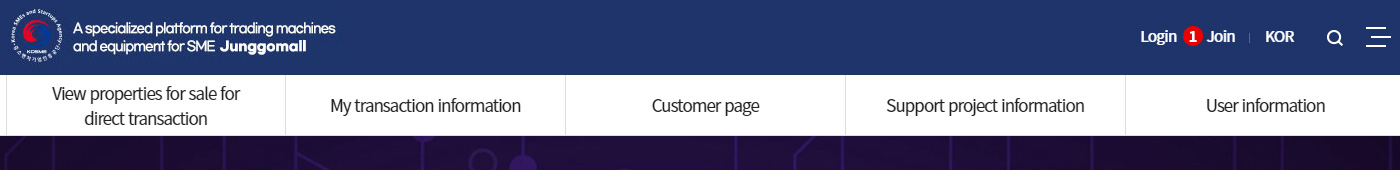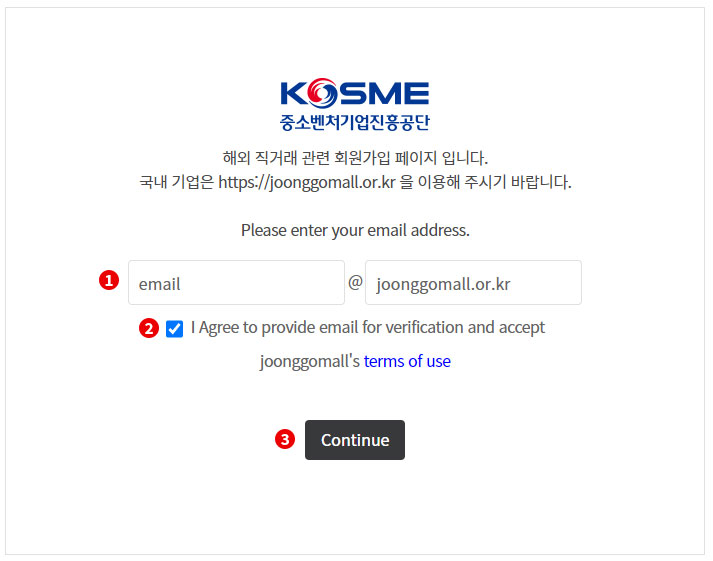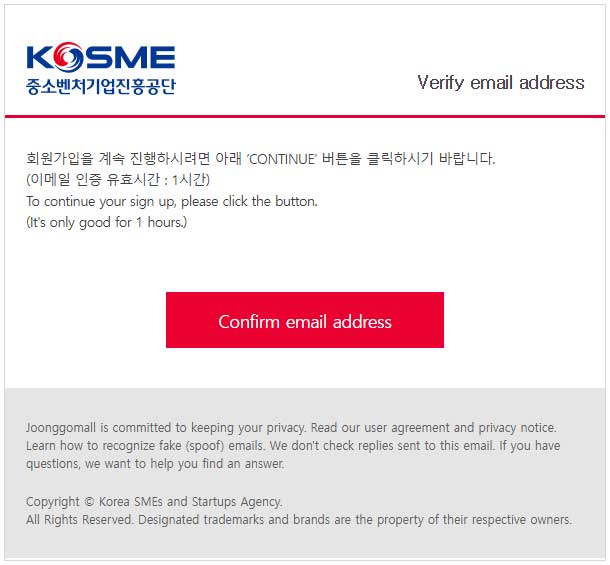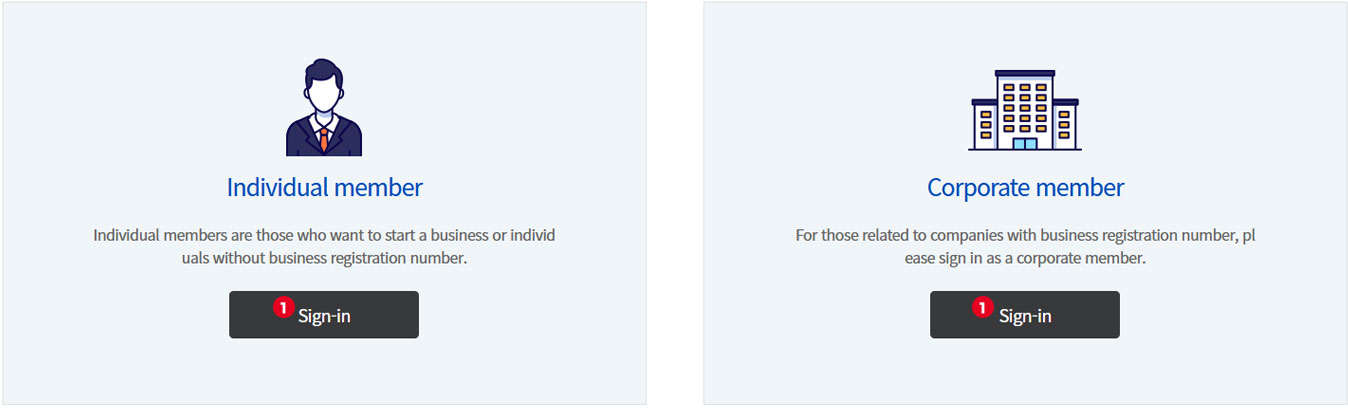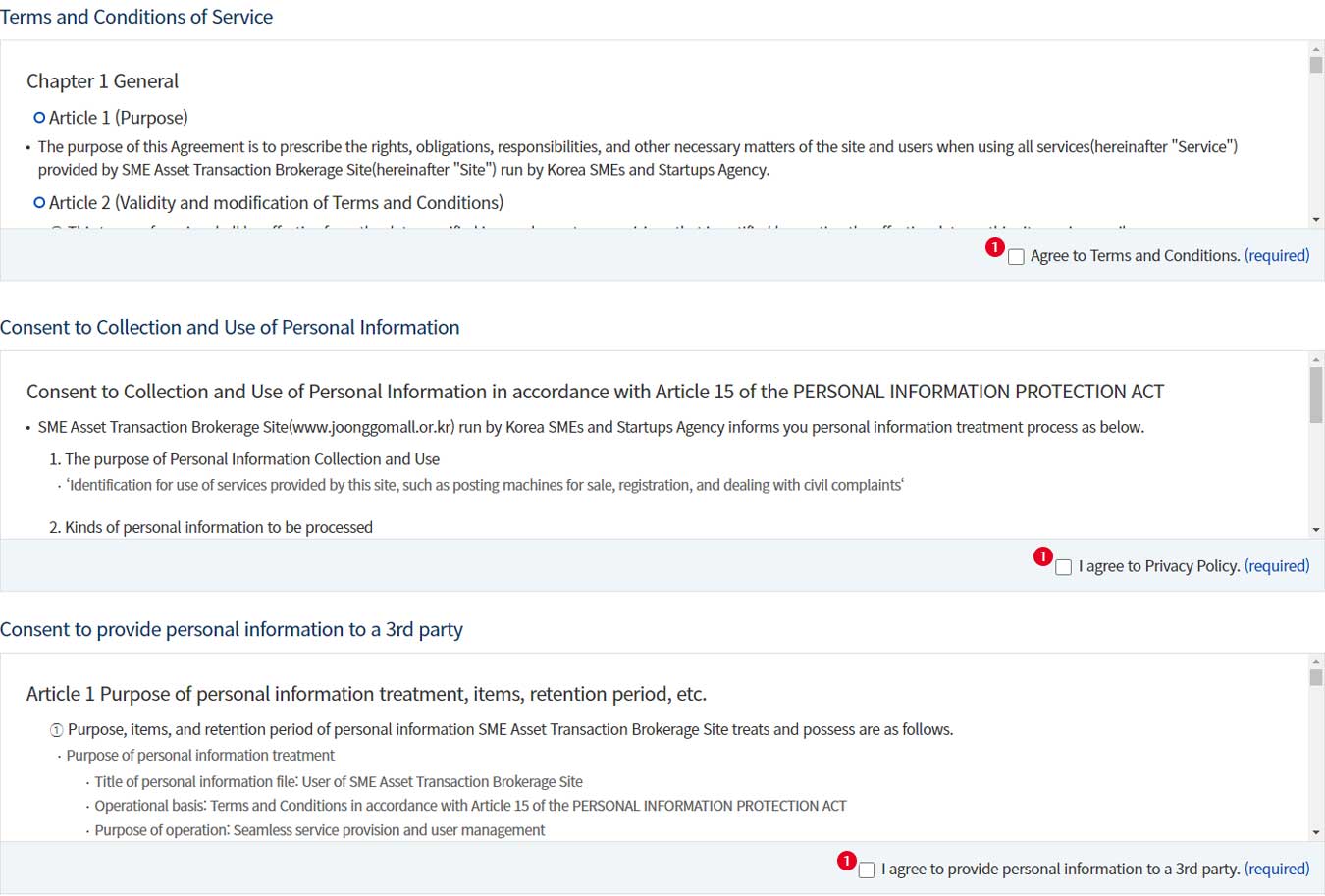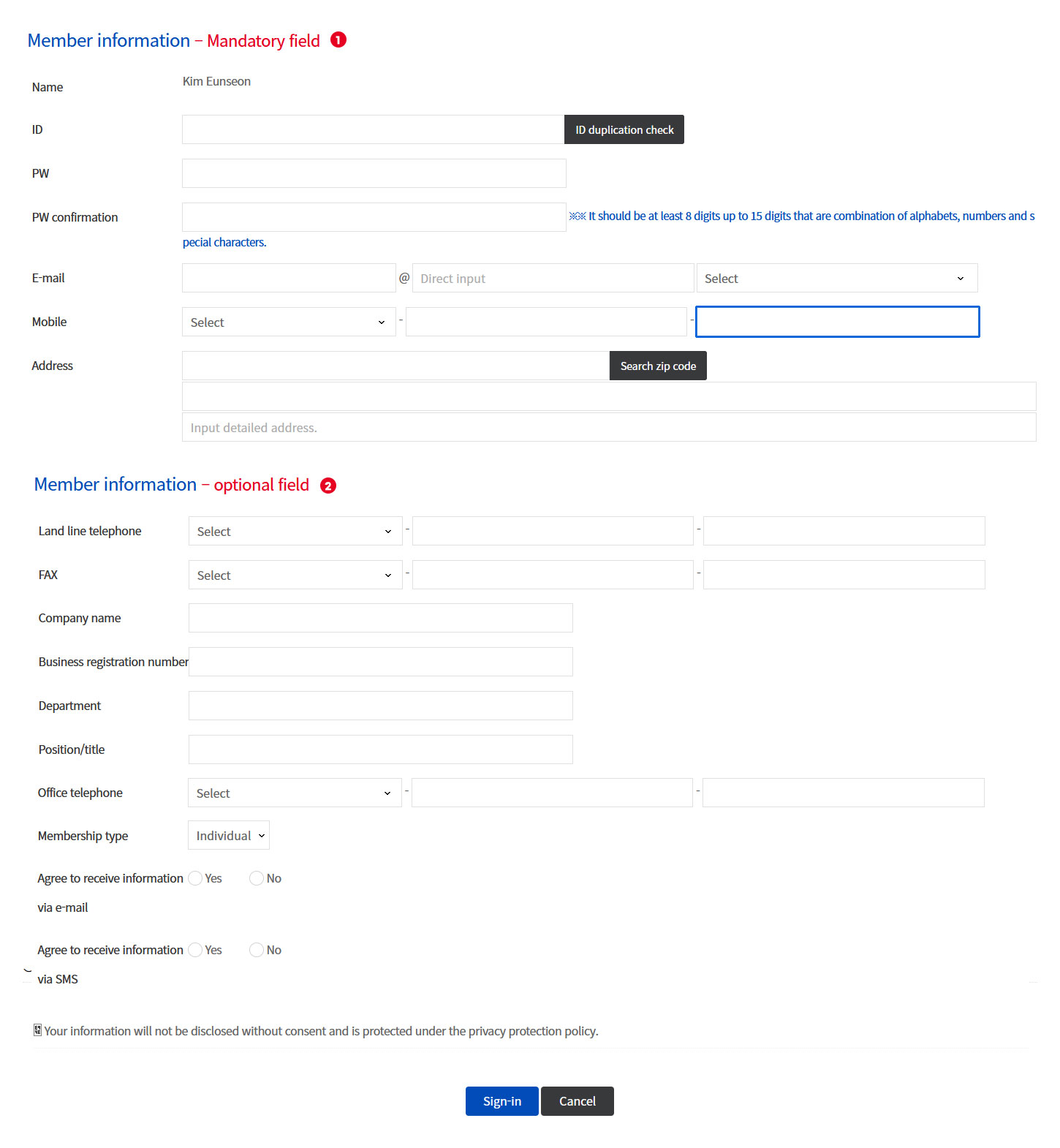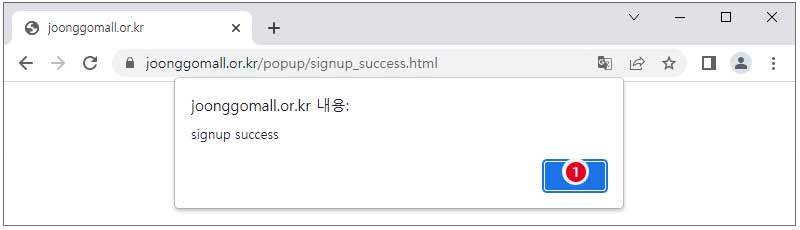How to sign-up
1) Sign-up guide
- Sign-up is required for using various functions of Junggomall including registration of items and customer inquiry.
2) Click sign-up
1Click ‘sign-up’ at the right top of the website.
3) Enter email
1Enter e-mail > Check terms and conditions > Click 'Continue'
4) Confirm Authentication Email
1Click 'confirm email address' *Authentication email valid time : 1 hour
5) Select membership type
1You can apply for membership as individual or corporate members according to personal information protection act. Please follow authentication process via devices such as mobile phone after clicking sign-up button.
6) Agree to terms and conditions
1Check whether the checkboxes for agreement to terms of use, collection of personal information and provision of information to the third party are ticked.
7) Enter member information
1Sign-up process can be completed after inputting mandatory information
2If you input optional information (corporate member or employment information), you will receive customer support more conveniently.
8) Complete sign-up
1Sign-up has been completed. You can log in by clicking the log-in button.